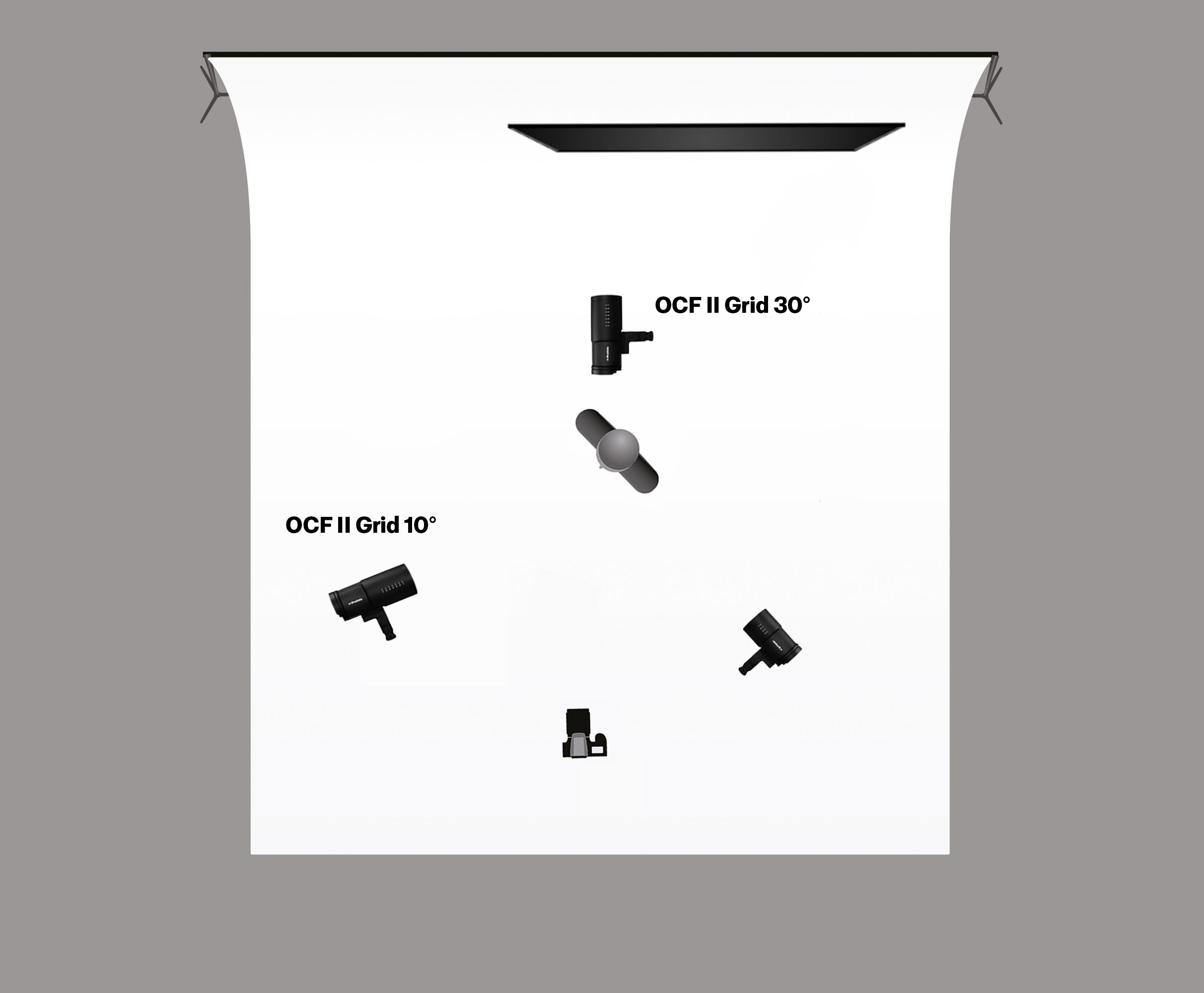How to use grids to create pockets of light
Written by: Profoto

Grids in photography are great for creating separation and to narrow the spread of light. Learn the tips and tricks from fashion photographer Lindsay Adler on how to use grids to create controlled pockets of light.
Step 1: Start by adding an OCF II Grid 10° to the Profoto B10 Plus to create a tight area of light on the model's face.
Step 2: Attach an OCF II Grid 30° to the second Profoto B10 Plus and point it to the background behind the model to create a beautiful gradient and separation.
Step 3: Finally, add a third B10 light with no modifier to control the fill in the shadow areas.


Tip
Thanks to the magnetic mount, the grids attach directly onto the OCF II Grid & Gel Holder or the OCF II Barndoor. They can be clicked on and off in seconds.