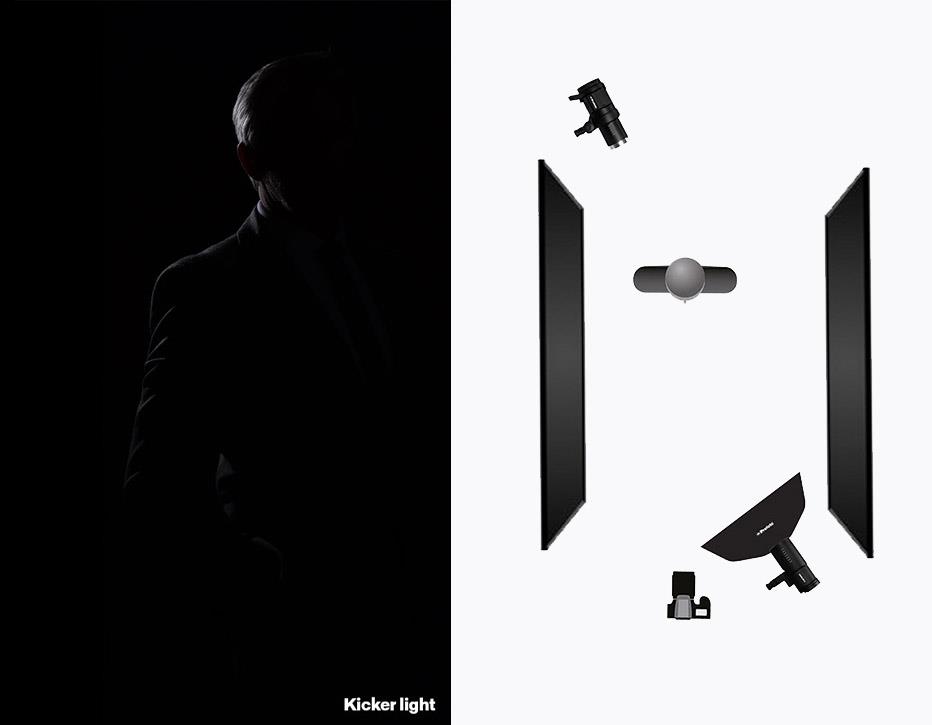The kicker light is used to give more contrast between the background and the model and is a very common setup when photographing corporate headshots. Adding a subtle kicker light can easily create a bit more dimension for a more polished look. Here are Hannah Couzens' steps on how to create the light yourself.

Here the model matches the background in both suit and hair color. A perfect case for the kicker light.
Hannah's choice of equipment:
For the kicker light - Profoto D2 with a Grid 20°
For the key light - Profoto B10 Plus with an OCF Beauty Dish White
Step 1: Set up the kicker light somewhere behind the model. Using the Grid 20° creates a very subtle, yet effective separation on the model's suit.
Step 2: Set up the key light in front of the model, opposite to the kicker light.

Tip
A white OCF Beauty Dish is good for high volume corporate headshots because it suits all ages and skin types.
To avoid the light bouncing off the walls, add dark flags on each side of the model.