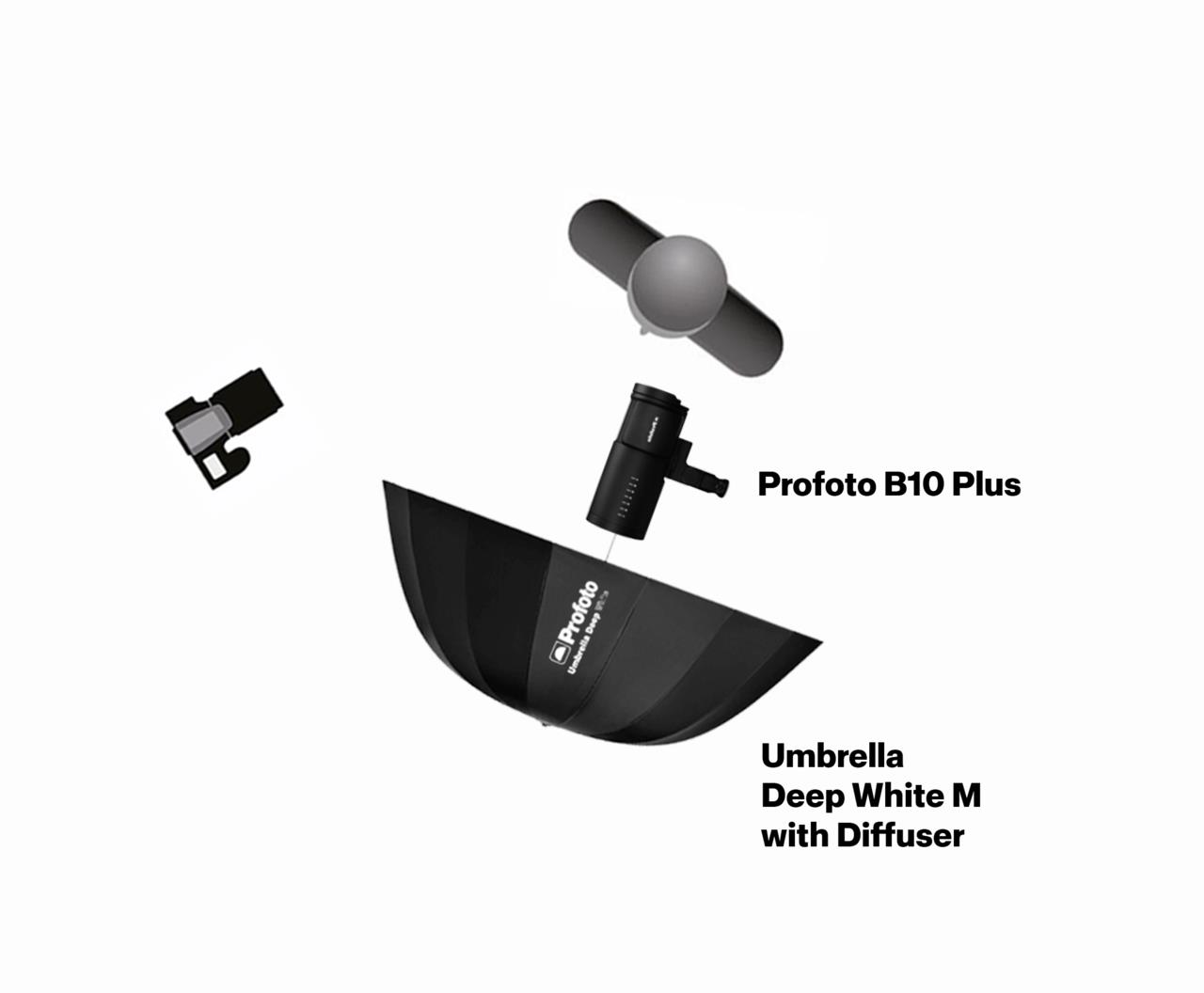For this cinematic portrait, shot in New York City, Chris Knight wanted to create something that felt relatively natural - but just a little bit more dramatic. Here's how to achieve the look.
Step 1: To light the model, use a Profoto B10 Plus with an Umbrella Deep White with the Umbrella Diffuser to create a soft light and to blend with the ambient light.
Step 2: To blur and distort part of the image, use a piece of stretch glass in front of your camera lens.
"Stretch glass has three effects. It adds a foreground element of depth, it creates a blur/flare that gives an illusion of motion, and it helps hide the ad on the roof of the cab in certain images.” - Chris Knight.


Tip
Choose a short depth of field (Chris used f.2.8) to separate the subject from the background. Put your air remote in High-Speed Sync in order to underexpose the background for a dramatic look.