Golden hour light is that warm orange light that appears right before the sun is about to set. With flash you can re-create the look no matter what time of day is. Here are the tips on how to create the look yourself.

Step 1: Place the Profoto A1X on a stand behind the models.
Step 2: Add the Profoto Clic Gel Full CTO on to the Profoto A1X to get a warm light in the background
Step 3: Attach a remote, such as the Profoto Connect, in your camera’s hot shoe to wirelessly connect your camera and flash.
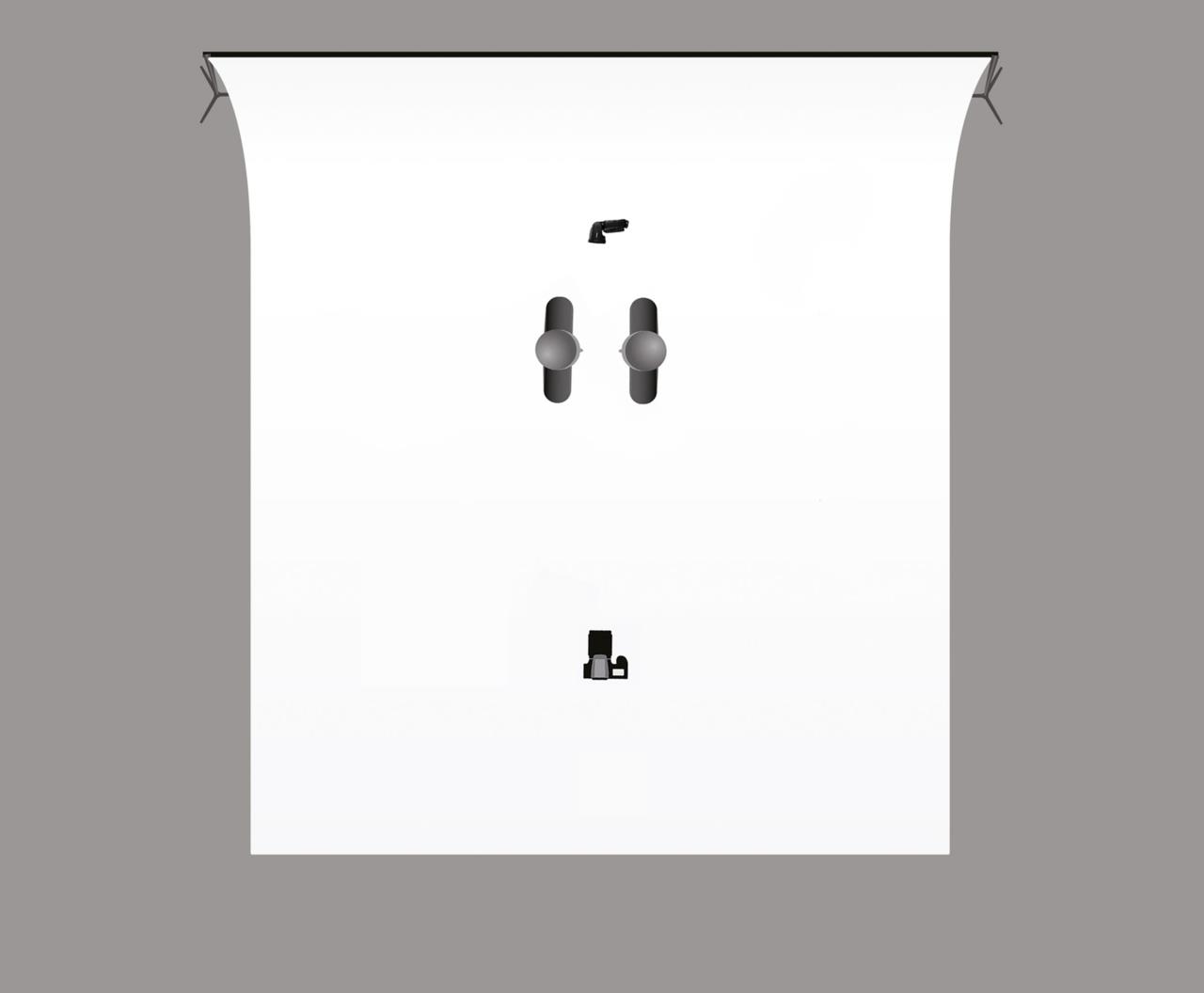
Tip
Change the position of the flash to get the “sunlight” exactly where you want it.
Increase or decrease power if you think it’s too little or too much.
