Wedding photographer Jared Platt likes to follow the rules presented to him on the wedding day. By matching the ambient light that already exists with the appropriate modifier, your subject will look as though they belong in the scene and rather than being lit by your strobes, they were lit by the existing light. Here are his tips on how to create a more natural-looking group portrait.

Step 1. Position your models in the shade with a nice backdrop. In this case, the wedding was in the Bahamas and Jared wanted a nice short depth of field, but still being able to see the beautiful backdrop, so he chose an aperture of 4.5.
Step 2. Expose for the background of the image (in this case shutter speed 1/400 second) to capture that nice blue sky.
Step 3. Now it's time to add flash. Attach an OCF Softbox 2x3' to the Profoto B10 to match with the soft ambient light coming from the overcast sky. This will create a more natural look.
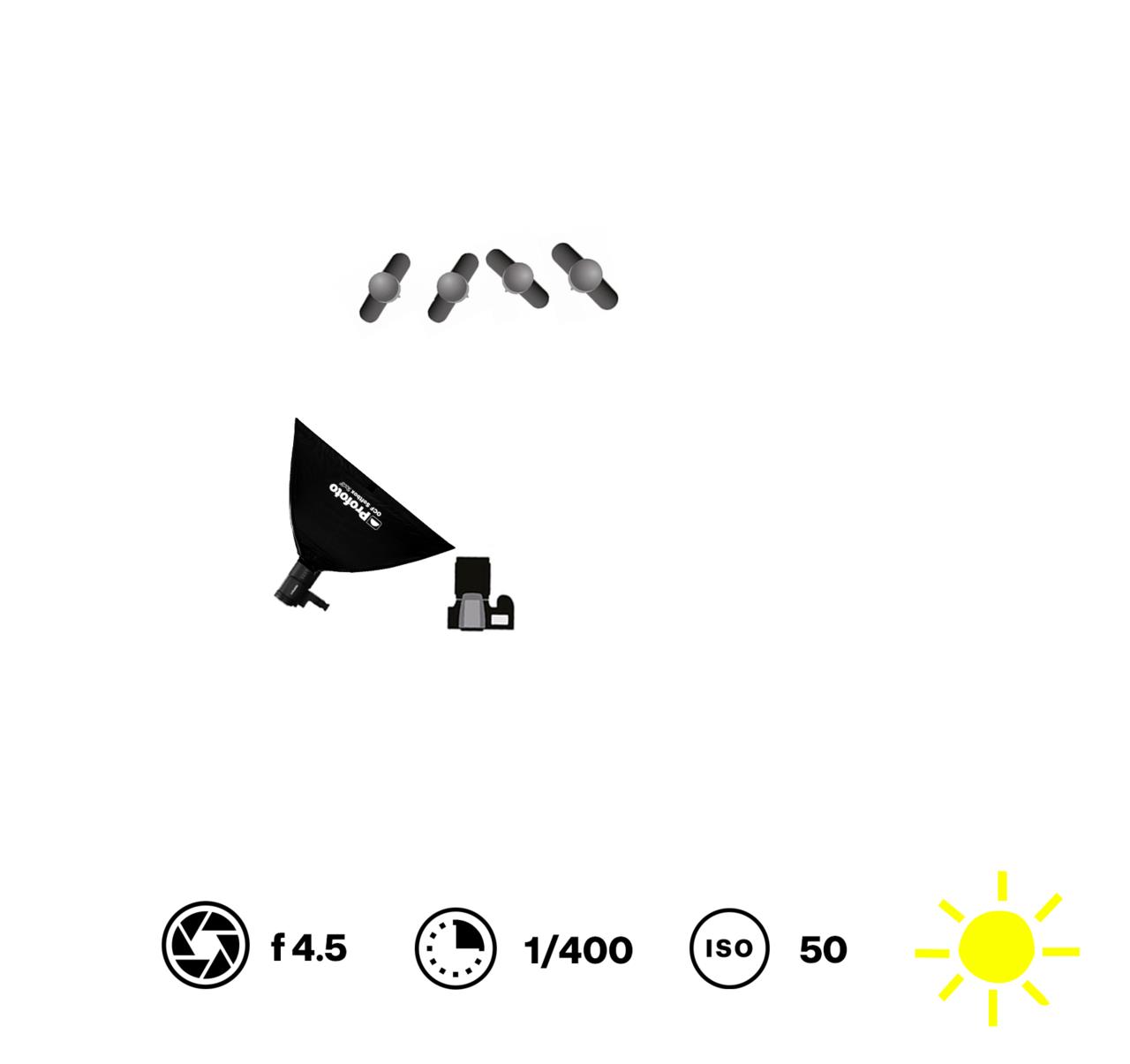
Tip
Take your first test shot in TTL to get the right exposure. After that you can easily switch to manual mode on your ttl remote and change the flash power to get exactly the amount you want.

