Is there one go-to lighting setup that you can always use during a wedding shoot? Probably not. There are so many challenging lighting situations that can occur, and you need to know how to solve each unique situation. In this article, award-winning wedding photographer Michael Anthony shares his secrets on how to create 6 different lighting setups using the Profoto A10.
1. The ring shot

Camera settings: ISO 800, f/11, 1/200s.
Step 1. Start off by placing the rings on a reflective surface.
Step 2. Add two Profoto A10 and attach the 20 degree Clic Grid to narrow the spread of light, and position them on both sides of the rings.
Step 3. Add another Profoto A10 as a backlight and attach Clic Gel - Blue on it to create the color effect. Add Clic Gel Blue filter to your A10 flashes on the side as well to enhance the color effect in the image.
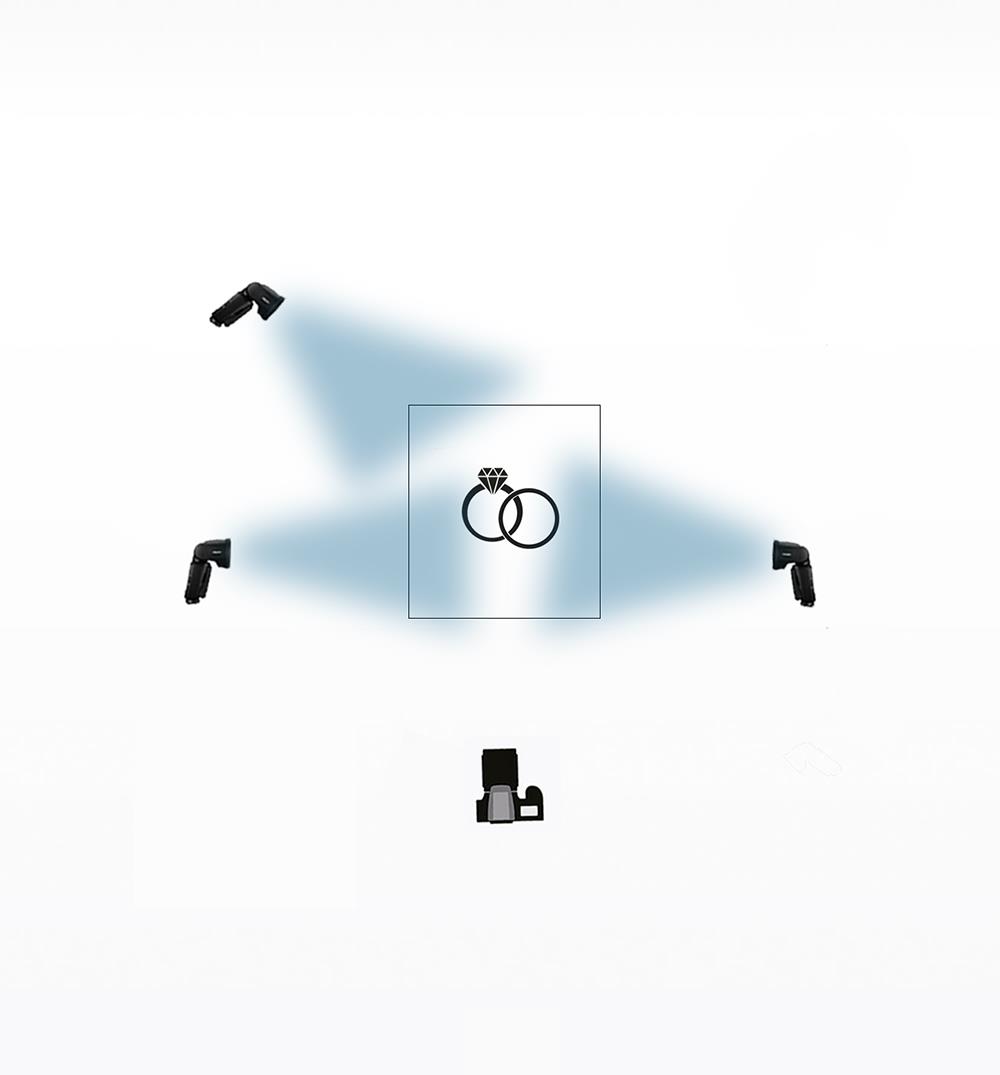
Tip
Spray water in the background and take your shot at the same time, the lighting will illuminate the water droplets to create a really beautiful effect.
2. Groom getting ready

Camera settings: ISO 400, f/3,2, 1/250s.
Step 1. Position your groom against a wall, and ask him to hold a Profoto A10, gelled with a Clic Gel CTO against the wall, adjust to be perpendicular to your angle.
Step 2. Locate a ambient light source (we used a chandelier).
Step 3. Frame your subject within the light source and take the image.

3. The window shot

Camera settings: ISO 800, f/4,5, 1/250s.
Step 1. In this image, the bride and groom are separated by a window. Place one Profoto A10 with a 10-degree grid and aim it at the groom. Make sure that the lighting does not fall on the glass.
Step 2. To adjust the reflection amount, use your shutter speed to control the natural light. The darker you exposure your ambient light, the more your subject will show in the reflection.

4. The outdoor portrait

Camera settings: ISO 100, f/9, 1/250s.
Step 1. Obtain your ambient exposure, for this image we are about 2/3 of a stop under exposed to capture the blue sky.
Step 2. Use a Profoto A10 to add quick lighting on your subjects.

5. The epic wedding shot

Camera settings: ISO 800, f/4, 1/100s.
Step 1. For an image like this, when there are so many people walking through the scene, you need to test the lighting in a different location prior to setting up the couple. When that is done, you can get the shot quickly in your chosen location.
Step 2. Attach Clic Grid 10 degree to your flashes to narrow the spread of light and Clic Gel Full CTO to match the temperature with the ambient light in the room.
Step 3. Position your Profoto A10 lights out of the scene, one aiming for the couple and one acting as backlight.
Step 4. Obtain your ambient exposure first, add your lighting and adjust its positioning to taste.

6. The night shot

Camera settings: ISO 1600, f/2,8, 30,0 sec.
Step 1. Locate the milky way using a GPS App, we use an app called Photopills.
Step 2. Put your camera on a tripod and obtain your ambient exposure, this image was approximately 30 seconds.
Step 3. Place your subjects where you would want them and meter your lights to save time on taking test shots (each exposure would be 30 seconds)
Step 4. Use one Profoto A10 (with OCF Adapter) or B10 with an OCF Softbox Octa 2' and the OCF Gel Kit (full CTO) as main light camera right and aimed at the couple, and a Profoto A10 with Clic Grid and a full CTO gel attached. Having two light sources will help to stop any motion blur from the couple moving.
Step 5. Take your final exposure, it may take a couple of tries to get this right.

Tip
Ask your couple to stay very still in order not to get motion blur.
For more images by Michael Anthony, visit his website or Instagram.


