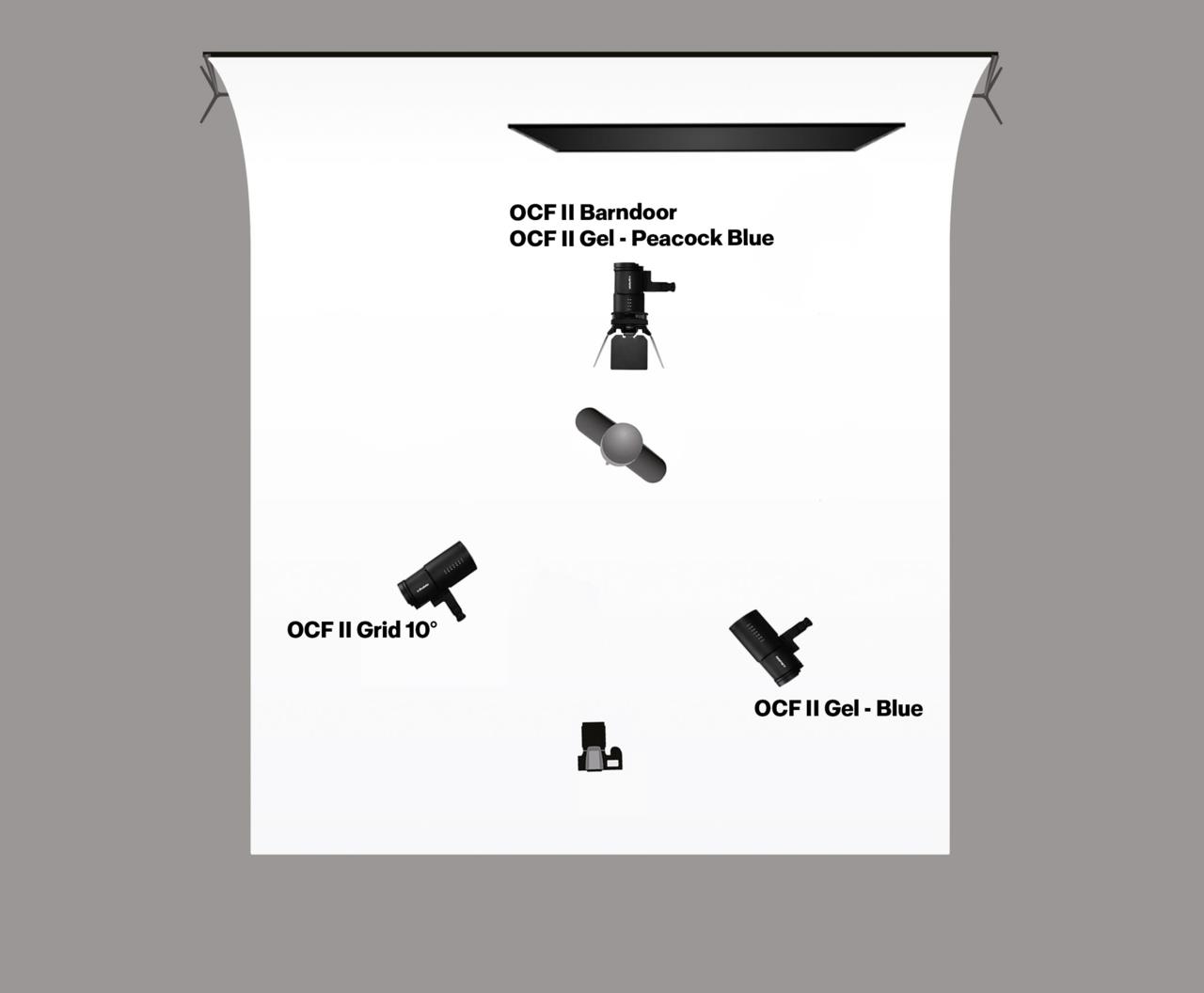Gels in photography can be used in many different ways. From a dash of color, to bold use of color that completely changes the scene. Learn from fashion photographer Lindsay Adler on how to use the new Profoto OCF II Gels to create a portrait that really makes the image pop.
Step 1: Start by building the scene by adding an OCF II Grid 10° to the Profoto B10 Plus to light the subject's face. The grid is used to narrow the spread of light and create drama in the image.
Step 2: Add a second bare headed B10 Plus to fill in details in the shadows.
Step 3: Add a third light with an OCF II Barndoor directly behind the subject to create a glowing rim light on the model's siluette.
Step 4. Now it's time to add color. Add a blue gel on the fill light and a OCF II Gel - Peacock Blue to the barndoors.


Tip
Adding haze will create a more mysterious and moody atmosphere in the image.